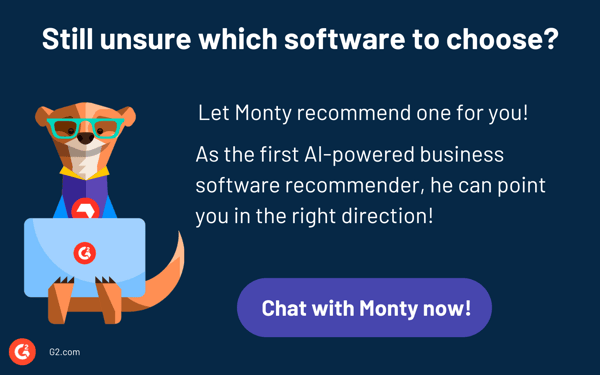Most businesses no longer operate strictly on a local network with in-house applications and software. At some point, your company connects to the internet, even if it’s for tasks as simple as email and payroll.
But whatever web applications you’re using, you’re opening yourself up to malicious activities that result in data leaks and potential financial losses for your organization. Running security systems like firewalls is a good way to keep web and mobile applications protected from threats online.
What is a web application firewall (WAF)?
A web application firewall, or WAF, is a security defense system for websites, mobile applications, and application programming interfaces (APIs). It monitors, filters, and blocks both incoming and outgoing traffic from these internet-connected applications to prevent sensitive business data from being leaked outside the company.
WAF systems analyze HTTP traffic as it enters the network, looking for potentially damaging movement or anomalies in the data. When used with additional application protections, like secure web gateways, these tools provide better defense for overall operational web applications.
How a web application firewall works
WAFs can work off either a positive or negative security model. Under a positive model, the firewall operates from a whitelist that filters traffic based on permitted actions. Anything that doesn’t adhere to this is automatically blocked. Negative WAFs have a blacklist that blocks a fixed set of items or websites; everything else gets access to the network unless something specific is flagged.

Web application firewalls come with a number of features to protect data on the network, including:
- Attack signature reviews. Databases within the WAF map patterns of malicious traffic, like incoming request types, suspicious server responses, or known malicious IP addresses to block both incoming and outgoing traffic.
- Application profiling. By analyzing the structure of an application request, you and your team can review and profile URLs to allow the firewall to detect and block potentially harmful traffic.
- Customization.Being able to update and change security policies means organizations can tailor firewalls and prevent only the most detrimental traffic.
- DDoS protections. Distributed denial of service (DDoS) attacks occur when cybercriminals try to make an online service unavailable by using a brute force attack over multiple compromised devices. Some WAFs can be connected to cloud-based platforms that protect against DDoS attacks.
Types of web application firewall security
While WAF focuses on web-based applications, you can incorporate several different types of WAF into your security system.
- Cloud-based WAFs are some of the most affordable ways to implement these security systems. They usually have minimal upfront costs, along with a monthly subscription fee that means businesses of all sizes can enjoy the benefits that a WAF brings.
- Hardware-based WAF must be installed on the local network server to reduce latency and make them highly customizable. But they also come with downsides – there’s a larger upfront cost to these firewalls, along with ongoing maintenance costs and resources needed.
- Software-based WAFs, as an alternative to computer hardware, can be stored locally on a network server or virtually on the cloud. There’s lower upfront costs with these compared to hardware and there are customization possibilities that other WAFs may not have. However, they can be complex to install.
WAF deployment modes
Web application firewalls can be deployed in several modes depending on the level of control and flexibility you need. Each mode offers distinct advantages suited to different organizational requirements. Below are the primary WAF deployment modes:
Cloud-based + fully managed as a service
This deployment mode is ideal if you want the fastest, most hassle-free way to implement a WAF for your applications. It’s especially beneficial for organizations with limited in-house security or IT resources. A fully managed service means that a third-party provider handles setup, configuration, and maintenance, allowing you to focus on your core business activities while ensuring robust security.
Cloud-based + self-managed
If your organization requires greater flexibility and control over traffic management and security policies, the self-managed cloud-based deployment is a perfect fit. This mode allows you to retain control over your security policy settings while benefiting from the scalability and agility of the cloud. It’s a great option for businesses with an experienced IT/security team who want to fine-tune the WAF to their specific needs.
Cloud-based + auto-provisioned
For those looking for an easy and cost-effective way to implement WAF, the cloud-based auto-provisioned mode is a great choice. This option offers a streamlined, automated deployment process that quickly provisions your WAF in the cloud, providing you with basic security protections without the complexity of manual configuration.
On-premises advanced WAF (virtual or hardware appliance)
This deployment mode is designed for organizations with the most demanding requirements in terms of flexibility, performance, and security. Whether using a virtual or hardware appliance, this approach provides advanced capabilities and customization to meet mission-critical security needs. On-premises WAFs give you complete control over deployment and allow for more granular security policies, making it ideal for large enterprises or high-risk environments.
Web application firewall vs. firewall
A web application firewall is typically used to target web applications using HTTP traffic. A firewall is broader; it monitors traffic that comes in and out of the network and provides a barrier to anything trying to access the local server. They can be used together to create a stronger security system and protect a business’s digital assets.
| Feature | Web Application Firewall (WAF) | Firewall |
| Primary purpose | Protects web applications by filtering HTTP/HTTPS traffic | Protects the entire network by monitoring and controlling incoming and outgoing network traffic |
| Traffic type | Focuses on HTTP/HTTPS traffic, specifically targeting web applications | Monitors all types of network traffic, including HTTP, TCP, UDP, etc. |
| Deployment location | Often deployed at the application layer (Layer 7) to filter malicious web traffic | Typically deployed at the network perimeter (Layer 3/4), acting as a barrier between an internal network and external traffic |
| Protection focus | Defends against application-layer attacks such as SQL injection, XSS, and cross-site request forgery (CSRF) | Protects against unauthorized access and malicious traffic at the network level |
| Customization | Highly customizable to filter specific types of malicious HTTP requests | Basic filtering based on IP addresses, ports, and protocols |
Best web application firewalls
WAFs are designed to protect web apps by monitoring and filtering traffic from specific web-based applications. They’re one of the best ways to safeguard business assets, especially when combined with other security systems.
To be included in the WAF category, platforms must:
- Inspect traffic flow at the application level
- Filter HTTP traffic for web-based applications
- Block attacks such as SQL injections and cross-site scripting
Below are the top five leading WAF software solutions from G2’s Fall 2024 Grid Report. Some reviews may be edited for clarity.
1. AWS WAF
The AWS WAF is Amazon’s answer to the need for protection against common web exploitations. Secure your business from application availability issues and compromised security, while consuming fewer resources within a cloud-based firewall.
What users like best:
“AWS WAF comes with the best set of rules for filtering out malicious IPs. It is very easy to implement as we can create the rules using AWS protocol.”
– AWS WAF Review, Mugdha S.
What users dislike:
“AWS Shield advanced service needs an improvement to protect from every type of DDoS attacks as it failed twice to detect and protect our resources and systems. They were inaccessible during a DDoS attack simulation.”
– AWS WAF Review, Prashant G.
2. Radware Cloud WAF
Radware Cloud WAF is a comprehensive cloud-based security solution designed to safeguard web applications from a wide range of cyber threats, including OWASP Top 10 vulnerabilities, bot attacks, and DDoS threats. It leverages advanced machine learning, behavioral analysis, and threat intelligence to provide real-time attack mitigation with minimal false positives.
What users like best:
“Radware Cloud WAF stands out for its versatility, providing robust protection for cloud-hosted applications against threats like DDoS attacks and SQL injections. Its real-time monitoring feature is particularly valuable, as it automatically detects and mitigates threats to ensure continuous security. The initial integration process is straightforward, and the excellent customer support further simplifies the setup, making it a reliable choice for application security.”
– Radware Cloud WAF Review, Tushar K.
What users dislike:
“During periods of high traffic, we occasionally experience minor latency issues. Although infrequent, these instances can impact user experience, particularly for applications that rely on real-time data processing.”
– Radware Cloud WAF Review, Mennatallah T.
3. Imperva Web Application Firewall
Imperva WAF is a leading web application firewall, providing enterprise-level protection against sophisticated online security threats. As a cloud-based WAF, your website and other digital devices can stay protected against applicator-level hacking attempts.
What users like best:
“Imperva WAF keeps your website safe from bad guys by stopping their sneaky attacks before they cause any harm. It knows how to kick out those annoying bots that try to mess with your website, ensuring that only real people can access it.”
– Imperva WAF Review, Kaushik A.
What users dislike:
“Imperva WAF offers a range of security rules and policies. Some users have expressed a desire for more customization options. They may feel restricted by the available configurations and may require additional flexibility to tailor the WAF to their specific needs.”
– Imperva WAF Review, Nandini M.
4. Cloudflare Application Security and Performance
As the world’s first connectivity cloud, Cloudflare Application Security and Performance protects millions of businesses worldwide with security, performance, resilience, and privacy services. Keep your business data safe from global cyberthreats with enterprise-level security features.
What users like best:
“Cloudflare has been great in terms of securing and managing our domains and sites from one simple dashboard. It has provided great uptime and performance analytics to our websites very reliably. There are many more tools like speed testing, DNS records, caching, and routes that helped us monitor our site and user experience. Their customer support is as fast as their speed.”
– Cloudflare Review, Rahul S.
What users dislike:
“Rules are infrequently updated, false positives are common, and there may be performance and latency issues when using other hosting platforms.”
– Cloudflare Reviews, Sujith G.
4. Qualys WAF
Qualys WAF is a robust security solution designed to protect web applications from vulnerabilities and malicious attacks. It provides real-time traffic analysis, customizable security policies, and automated threat blocking to ensure a secure application environment. With an easy-to-use dashboard, it offers visibility into security events and network traffic, enabling IT administrators to monitor and respond to potential risks effectively.
What users like best:
“It enables IT administrators to customize browsing security policies tailored to user needs. The intuitive dashboard simplifies monitoring by providing a clear view of network traffic status and the system’s overall security posture. It also offers detailed visibility into network activity and helps track security events on connected devices. Additionally, the Qualys WAF delivers excellent after-sales support, assisting with seamless integration and implementation of this robust security solution.”
– Qualys WAF Review, Hiran T.
What users dislike:
“The tool performs well, but vendor support during break-fix issues leaves much to be desired. Additionally, script loading often encounters server errors, causing the scripts to fail to execute.”
– Qualys WAF Review, Sneha P.
Winning the web war!
Protecting your organization’s web application from cyber criminals should be a top priority. Using a web application firewall as part of your entire security system is one of the best ways to keep your data safe from malicious traffic and unauthorized access.
Network traffic analysis (NTA) software can help you better understand the traffic coming into and out of your network.