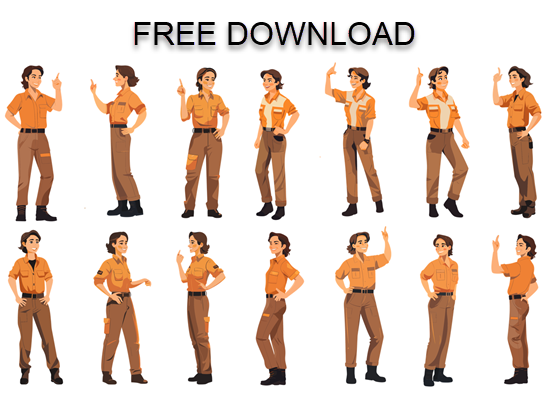Like many of you, I’ve been playing around with AI to generate images. There is a certain magic to it all. Add a text prompt and in a few minutes you’re presented with mostly viable images. On the surface, it’s all really cool. Many of us use stock images. This works OK, but the problem with stock images is that they are stock and very generic. Trying to find specific images to meet the needs of our courses isn’t always easy.
And that’s where the promise of AI images comes in. Need a specific image? Type in a descriptive prompt and you’ll get exactly what you want, when you want it. However, it doesn’t really work that way.
For my experimentation, I’m using Midjourney.
This prompt: 40 year old person lifting a box in a warehouse, forklift in the background, in the style of Crewsdon, became the image below. Looks nice, but obviously it’s not very usable.

Challenges with AI Imagery
Currently, there are a number of challenges leveraging AI to create the images you really need for your e-learning courses. Here are a few:
- It’s a time tiger. Playing around with image creation is undeniably fun. I mean, who wouldn’t get lost in the endless possibilities? But here’s the catch – it requires a lot of experimenting with prompts and tweaking the images until they meet our expectations.
- Consistency is key, but it’s not always easy to achieve. You might get a fantastic image, but getting multiple versions of it with the same style and character can be a real challenge. And that brings us back to the previous point about spending too much time tinkering with the image generators. Honestly, I have no clue how all the magic happens. I’ll get three similar images and then AI throws in some random, nonsensical creation. It’s like the AI took a swig of whiskey and got a bit too creative!
- Let’s talk about those weird artifacts. AI seems to struggle with hands and poses. Sometimes you’ll get a hand with the perfect perspective, other times you’ll get a hand on the wrong arm or with missing or extra fingers. Heck, sometimes you’ll even get extra arms or missing legs! It can definitely be a bit of a mixed bag.
- Another challenge lies in the built-in biases of AI. For example, female images often lean towards exaggerated sexuality. And there can also be biases related to race and gender. These things will be corrected over time as the technology evolves. When creating images, it’s important for us to be aware of these biases and use prompts to help mitigate them.
Tips Creating AI Images
With all that said, over time, as the technology evolves, many of these challenges will be resolved. In the meantime, here are some tips that have helped me as I try to get the right images:
- Find inspiration in the work of others. If you come across an image style that you love, try to find the prompt that was used to create it. Then, run your own tests with similar prompts and see what you get. If the results are pleasing to your creative eye, make note of that prompt for future reference.
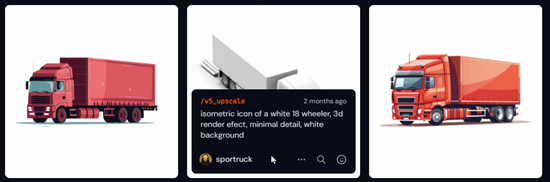
- Keep things simple. I’ve found that using straightforward prompts yields better results. Start with stating the object you want, provide some context, add a description, and specify the style you’re aiming for. Once you find something you like, just change one variable. For instance, if you’ve got a fantastic illustrated character and your prompt was “Asian woman,” try using the exact same prompt but switch it up to “Asian man,” “black man,” “black woman,” “Hispanic man,” and so on. The image below shows the results. For the most part, all of these characters could work in the same course.

- Create a handy list of different industries, environments, characters, and situations that you frequently need imagery for. Then, when you get a good result, simply swap out those elements. You’ll be amazed at how quickly you can generate a wealth of viable assets. I tried this approach recently while working on warehouse characters, and in just an hour, I had created 24 folders with 15 unique characters in each. That’s a whopping 360 characters in no time at all!

- Familiarize yourself with the AI tool you choose to work with. Each tool has its own quirks and nuances. The more you experiment and play around with it, the better you’ll understand what to expect. Remember, the secret lies in the art of prompting. When you get a good grasp of how prompts work within your chosen tool, you’ll gain more control and achieve better results.
- The AI-generated image you receive is just the starting point. If you intend to use AI in this way for your e-learning image assets, consider it as a means to create a general style and character types. You can then take that AI image and collaborate with an illustrator to craft custom imagery that perfectly suits your needs. It’s a brilliant way to scope out exactly what you require before diving into the final artwork creation.
- There’s work involved when working with AI-generated images. It’s not a simple process of just creating something and downloading it. You’ll encounter various artifacts and oddities within the images you receive. At first glance, they might seem fantastic, but upon closer inspection, you might notice weird eyes, distorted faces, missing fingers, or even an excess of limbs. Sure, you can still use these images, but you’ll have to live with the artifacts, and they might not give off the most professional vibe.

With that said…
I am definitely not an AI wizard. But, I had this idea to explore how we can create awesome images in a jiffy, without having to do a bunch of editing. And guess what? I think I’ve found a happy medium! In my next post, I’ll share some tips that even non-AI gurus like us can use.
But hold on, before we dive into all that, let’s start with a bang!
Introducing Sarah, our superstar for today. You can download this illustrated character absolutely FREE. I’ve cleaned up these images, upscaled them, and even added transparent backgrounds. They are good to go and ready for action. So, what are you waiting for? Get your hands on this incredible character download and get creative.
Oh, and just a heads up, there’s more to come. Stay tuned for some fantastic characters that I’ve whipped up while practicing to use AI. They’re perfect for spicing up your e-learning courses.
Hope you enjoy.