Editor’s note: This post was originally published in 2017 | Updated in August 2024 for comprehensiveness and accuracy.
If your charity’s planning to raise money in London Marathon 2025, this article will show you how to run your campaign on JustGiving, give your supporters the best experience, and raise more money!
Table of Contents (click to jump to each section)
The best ways to use Campaign Pages for London Marathon
Build your community and supporter spirit
It’s motivating simply knowing you’re not the only one with aching knees and blisters. A Campaign Page groups your runners together as part of something bigger; part of a team. Your community can see other runners’ training and fundraising milestones. People love this! This also means all donations made directly to your Campaign Page and your supporters’ connected Fundraising Pages are added to the combined total in real-time.
Inspire healthy fundraising competition
People are inspired by other people. When runners see others reaching their fundraising target, they want to do more to hit theirs! Your Campaign Page leaderboard shows how much your runners have raised in order of the amount they’ve raised online, and people love striving for those top spots. With a leaderboard, you can also see at-a-glance who has or hasn’t hit a milestone in their fundraising yet. Use this knowledge to improve your stewardship and reach out to those who need a bit of extra guidance.
Update your supporters instantly
Come Mile 16, your runners will need extra motivation to push on, and your updates and support could give them the boost they need. Use your Campaign Page’s story section to inspire them even more.
- Cheer people on, say congrats, and remind them of the difference they’re making.
- Add pictures of your charity’s work or your supporters to proudly show off their stories.
- Embed YouTube videos to share more about your campaign and your mission
- Use our Quote Text feature to highlight the most important parts of your story
Integrate fitness apps
This one is especially helpful for London Marathon! Your supporters can automatically share their fitness tracking, training pics, miles, and maps to keep their network updated on their progress. See how our Strava integration works or learn more about Fundraising Page integration with Fitbit. Made a Strava Club for your London Marathon team? Add a link to it in your story section, social media bios, and website to encourage fundraisers to join and link their fundraising pages too!
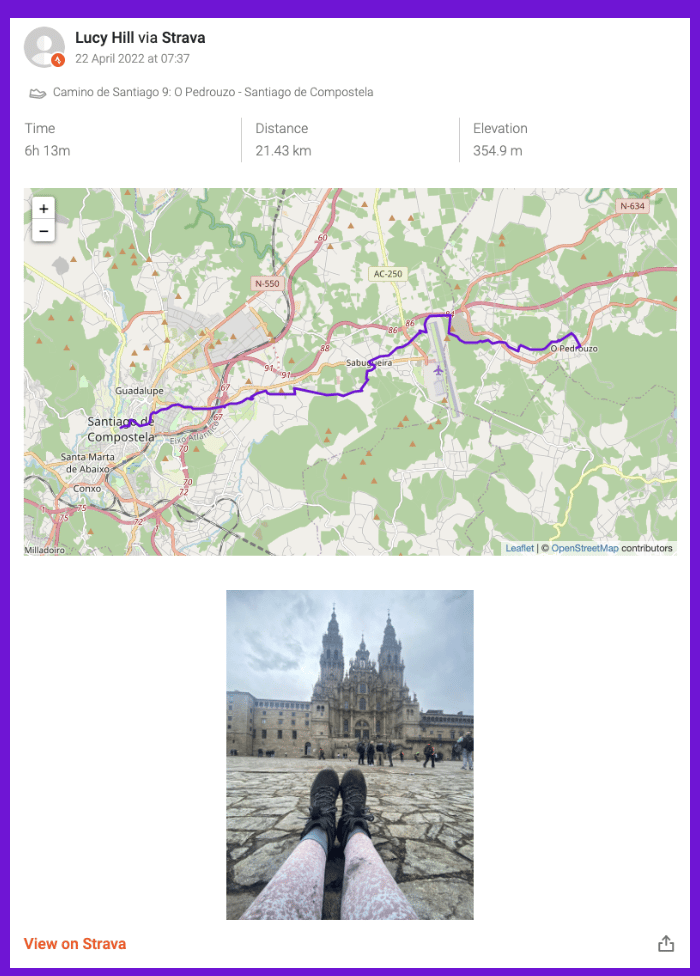
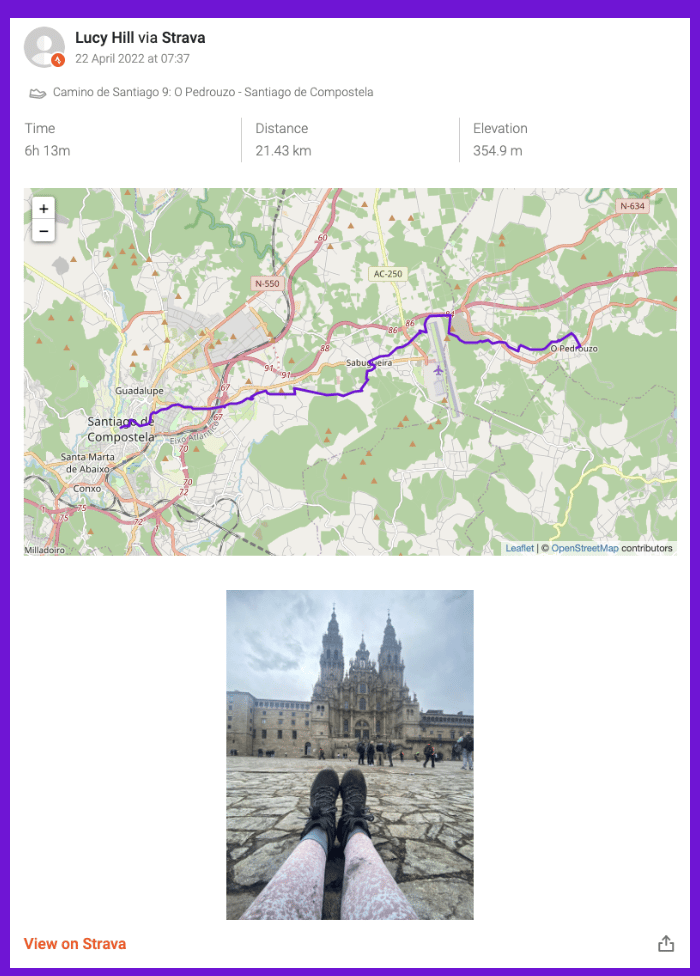
Save time with quick and easy reporting
Use JustGiving’s simple fundraising reporting makes it easier than ever to keep track of the performance of your London Marathon campaign.
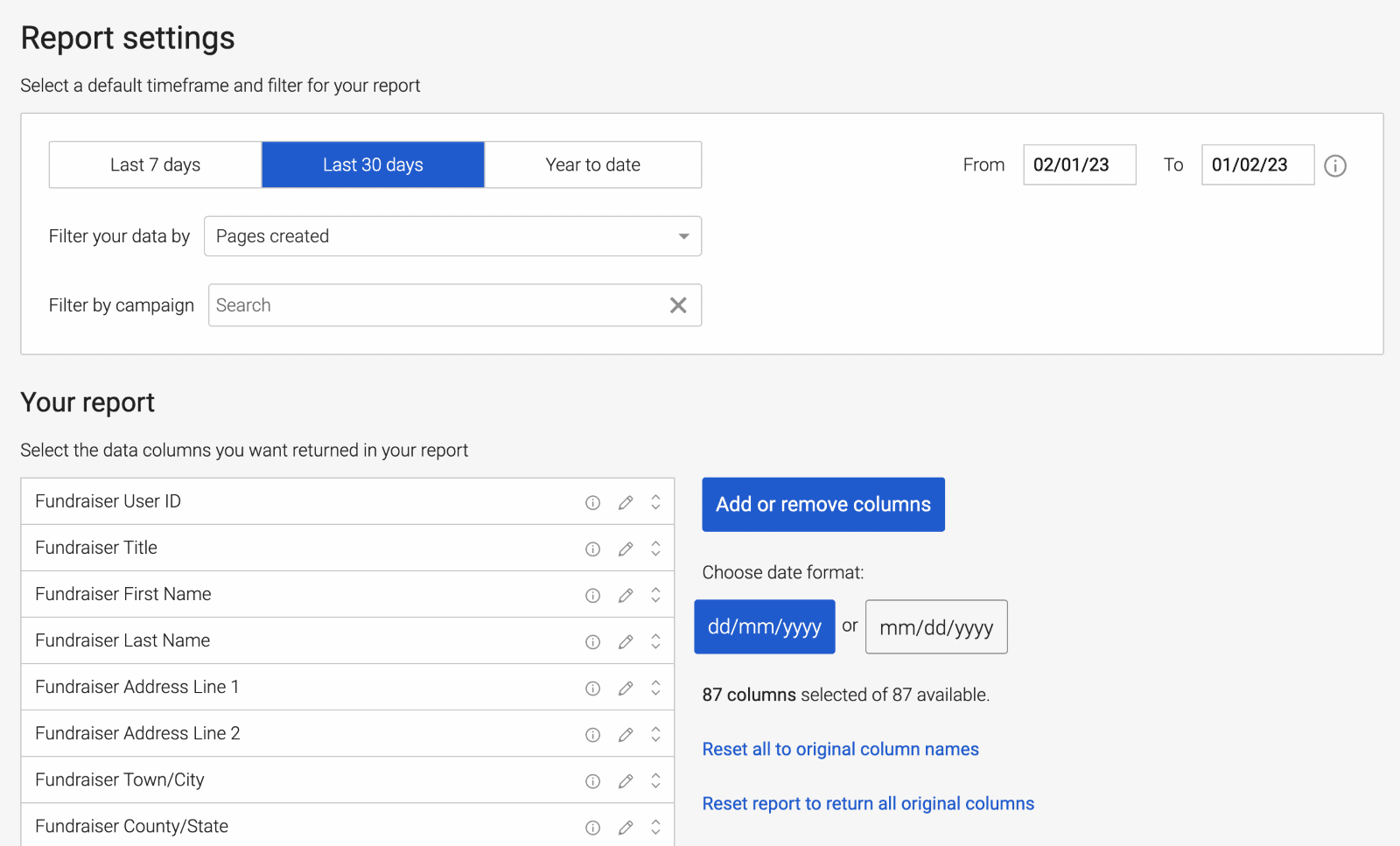
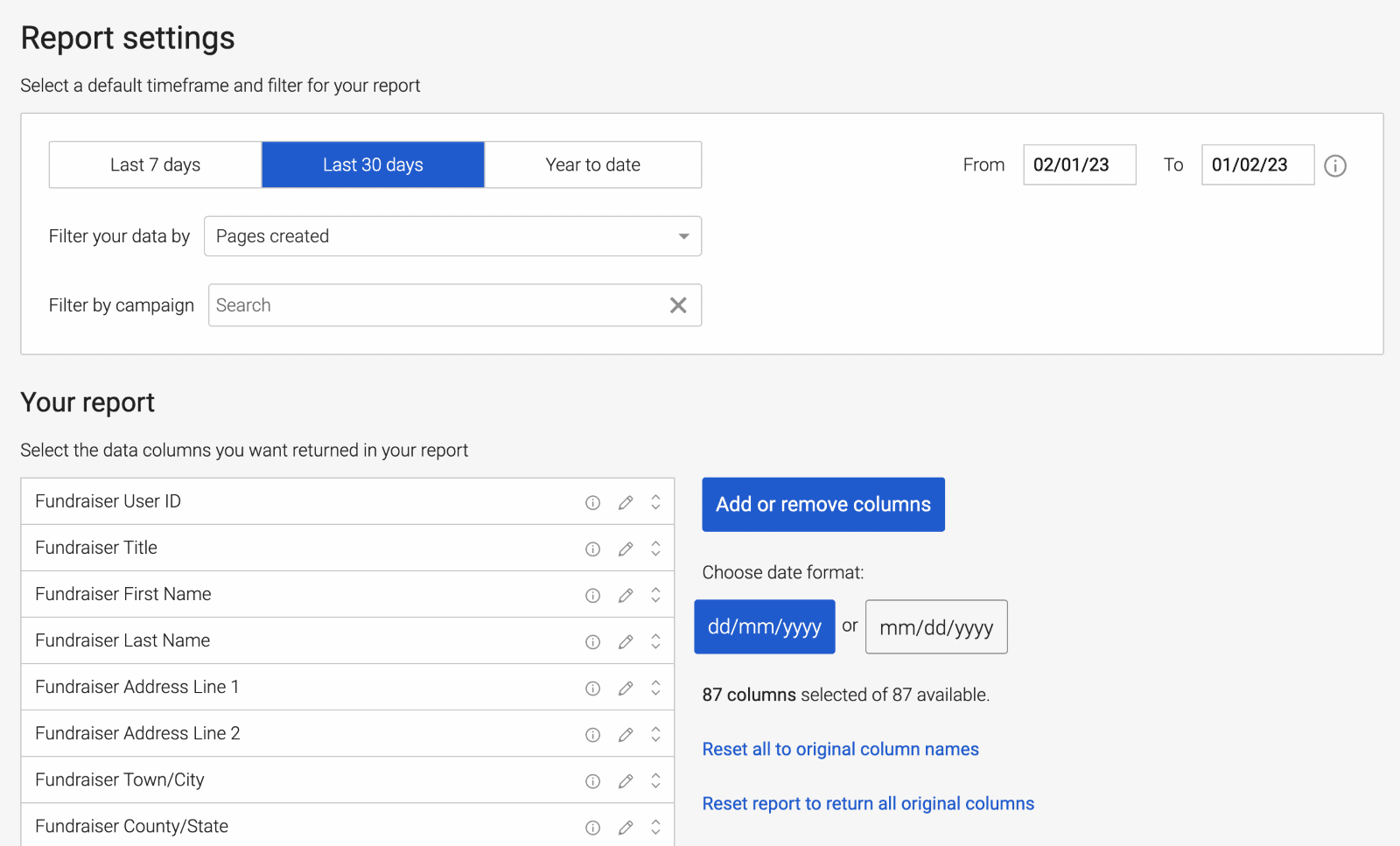
By using Regular Giving on Campaign Pages, people can set up recurring donations directly to your campaign page. They can even choose for them to continue past the campaign’s end date.
Use your custom Campaign Page links
Share your progress, attract more runners, and raise more money by sharing your Campaign Page’s unique donate and fundraising deep links.
- Your Shareable Link is a simple way to share your charity’s Campaign Page on social media, email, and on your website. People can click to see your page, how much you’ve raised, then choose whether they’d like to fundraise for you or make a donation.
- Your Donate Link is a shortcut that drops your supporters directly right into the donation form for your charity’s campaign. Any donations made using this link will count toward your London Marathon campaign’s total raised.
- Similar to your Donate Link, your Fundraising Link is a fast-track for your supporters to start fundraising for you in only a few clicks!
- You can also create a QR code to use on your website and in the real world. Simply add /qrcode to the end of your Campaign’s URL to get the code that leads supporters straight to your page. Easy!
How to set up a simple Event Landing Page for London Marathon
Start by logging into your JustGiving account.
1. Add London Marathon 2025 to your charity’s Events list
First, we’ll add the Event to your charity’s account, then we’ll create a Campaign Page that links to the Event. Adding the Event first allows you to choose it when creating your Campaign Page. From there, all the money raised through fundraising and donations on your page contribute to your campaign’s total!
- Click on Events & Widgets at the top of the page, then click Add an Event.
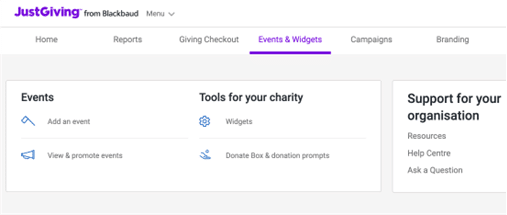
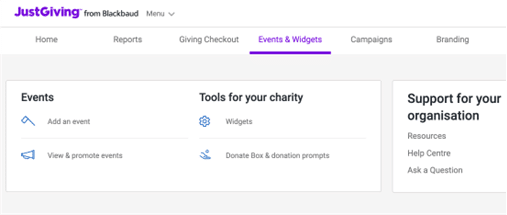
- Type London Marathon in the Name of Event field, then add the Event’s start date (04/27/2025). Scroll down and you can add the official London Marathon 2025 Event to your account.
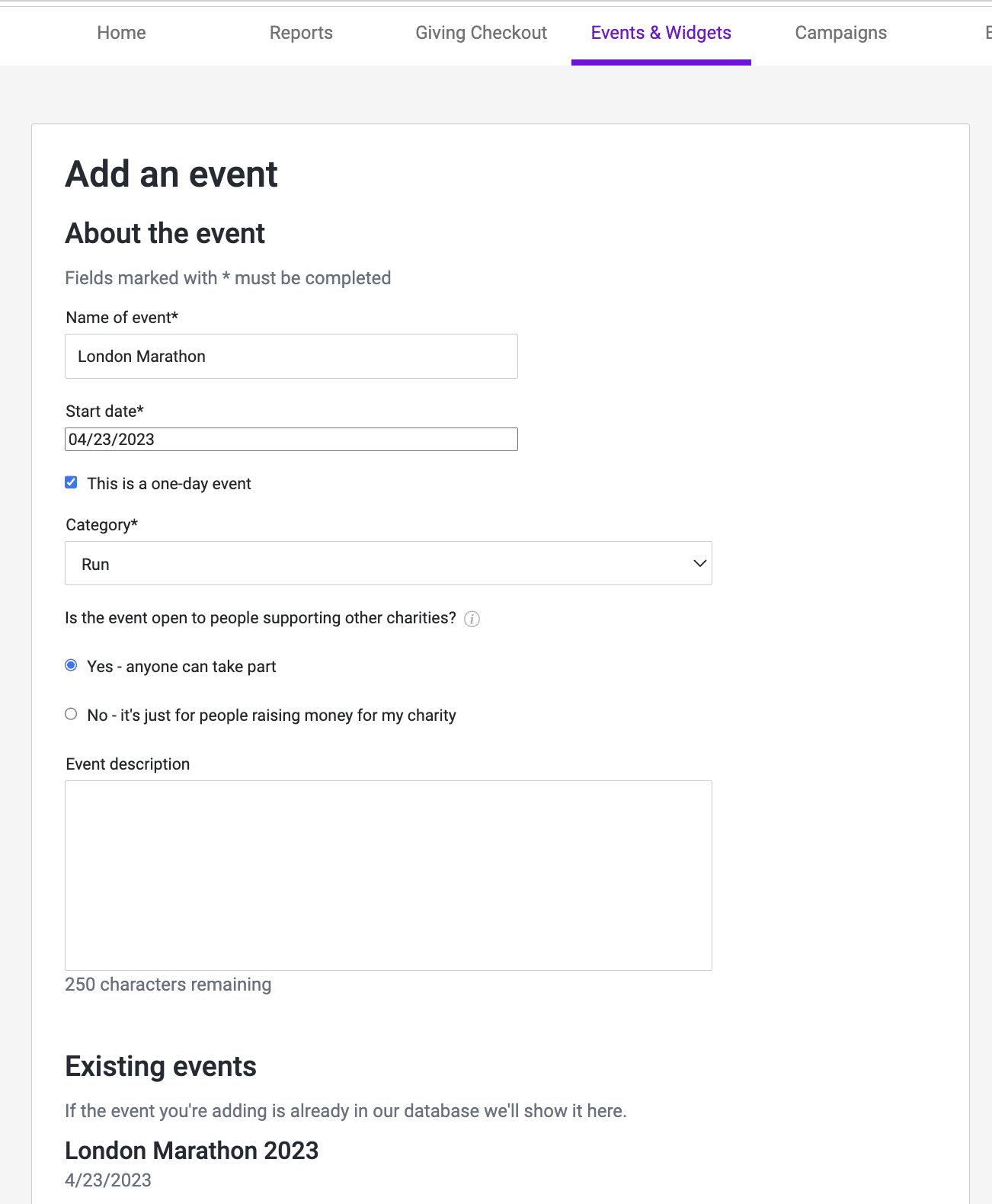
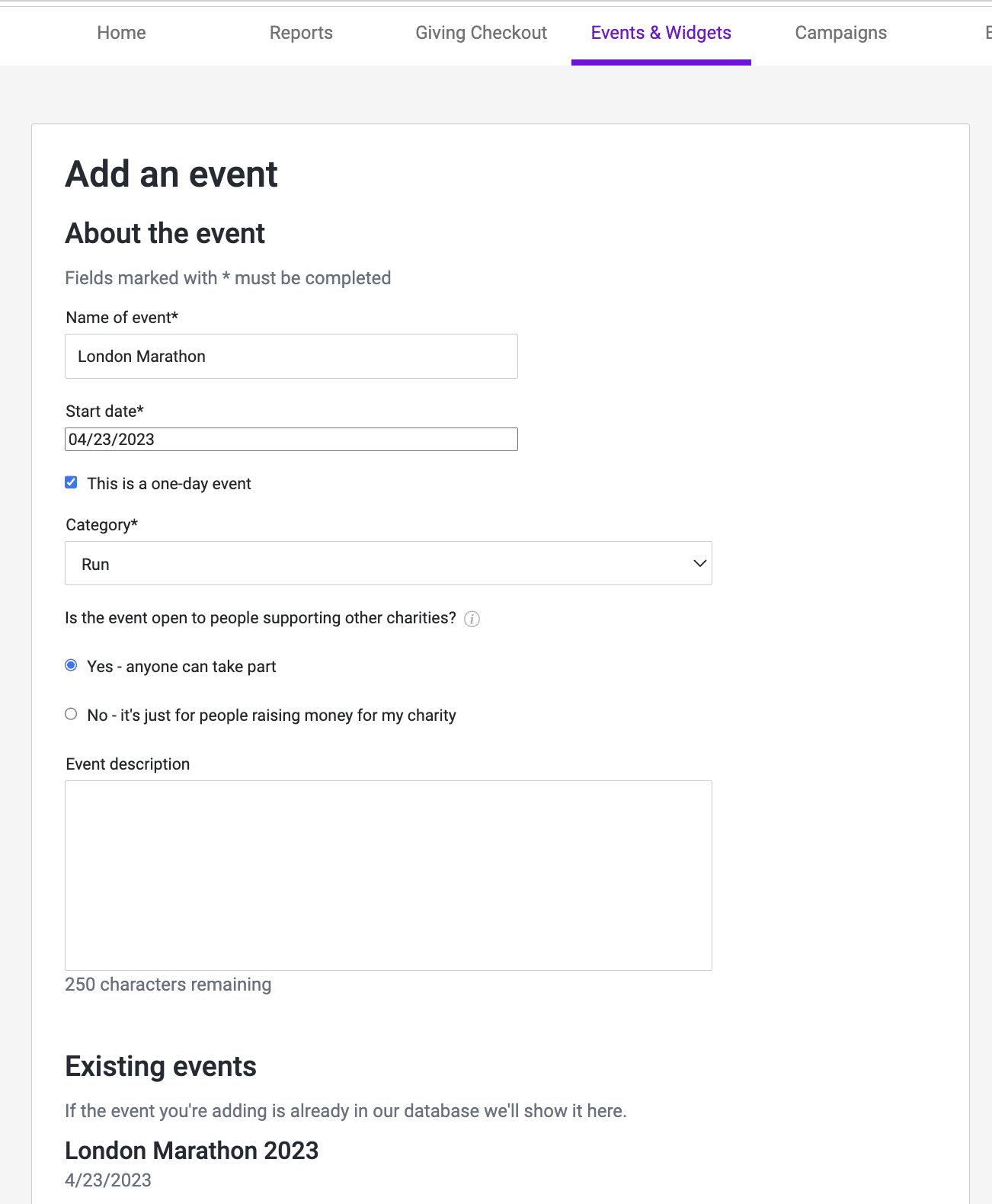
2. Create your Campaign Page
Now that we have our Event added, we can create our Campaign Page and link it to the Event to bring your supporters together, see real-time progress in one place, and inspire more fundraising.
- Go to your charity’s Campaigns tab to begin creating your Campaign Page
- Follow the steps to create and customise your page for London Marathon 2025. Use our step-by-step Campaign Page Guide to make it easier!
3. Connect your Campaign Page to the London Marathon Event
Here’s where you choose the Event you added in Step 1!
Search for London Marathon and you can connect your Campaign Page to build your community and add to the event’s success. The event ID we’re using for London Marathon 2025 is 8739305.
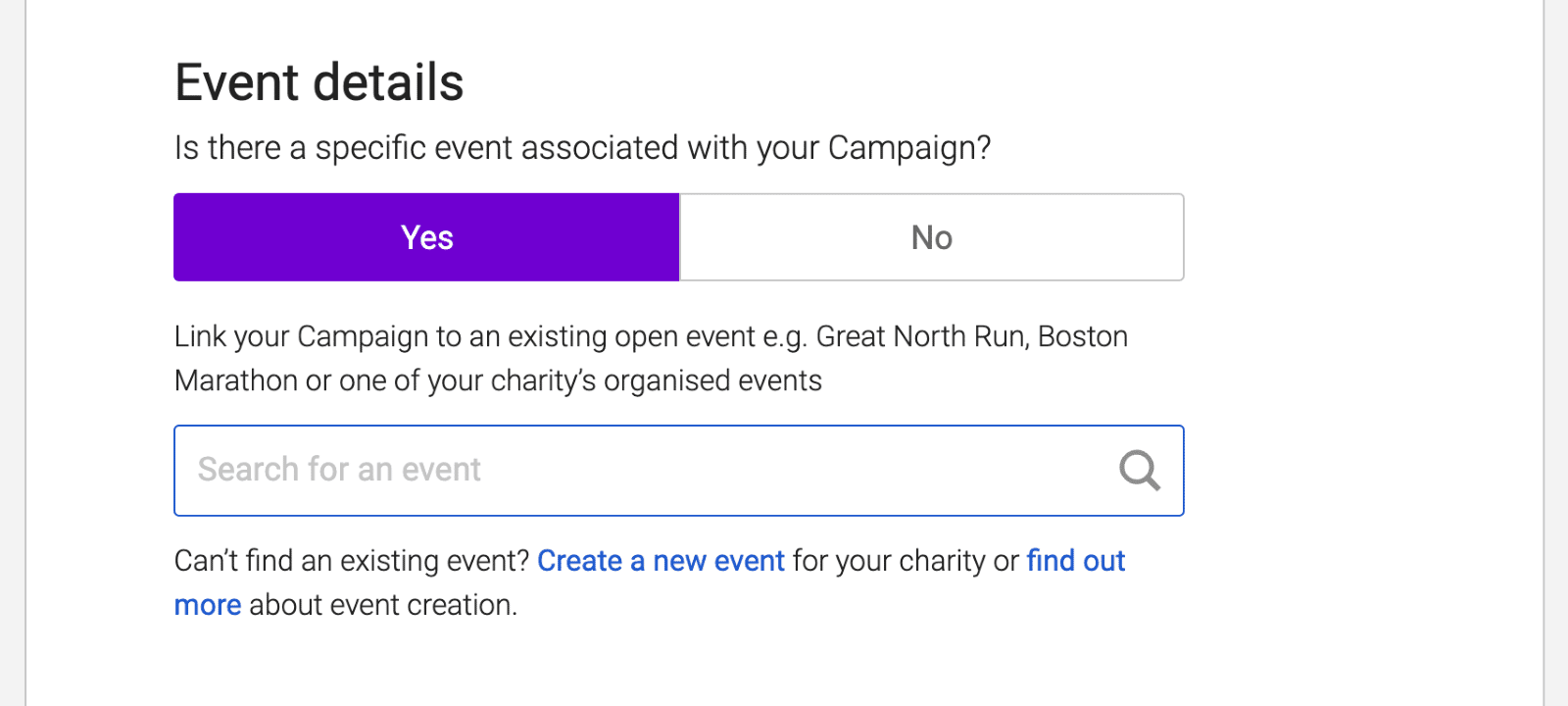
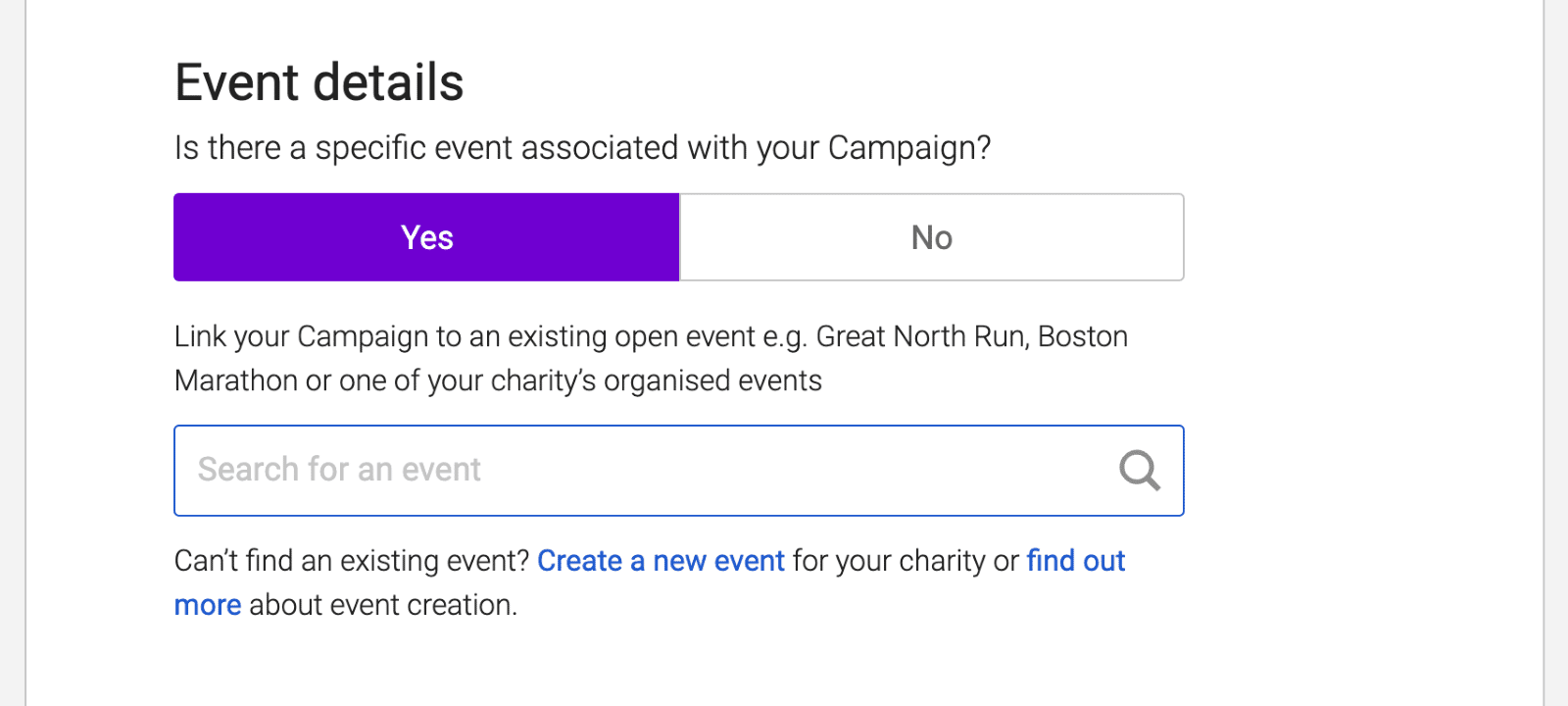
4. Publish or Schedule your Campaign Page
You can publish now or schedule your Campaign Page to go live on a certain date. From here, use our best-practice Campaign Page promotion tips to attract more fundraisers and raise more money.
Let’s make this your best London Marathon ever!
Need help? We’ve got your back!
For support and advice on all things London Marathon 2025, connecting your Campaign Page to the Event, or any other questions, book a call with our Customer Success team.




